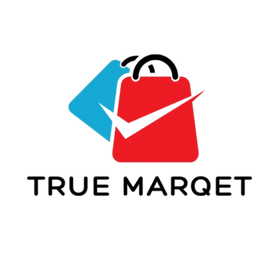How to Replace Your Refrigerator Water Filter: A Step-by-Step Guide
Replacing your refrigerator's water filter is essential for maintaining clean, fresh-tasting water and ice. Over time, filters can become clogged with contaminants, reducing water quality and potentially harming your appliance. This guide will walk you through the replacement process, incorporating insights from Home Depot's comprehensive tutorial and additional expert advice.
🛠️ Step-by-Step Instructions
1. Identify Your Filter Type and Location
Refrigerator water filters vary by model, but common types include:
-
Twist-in filters: Typically located in the upper right corner inside the fridge.
-
Push-in filters: Often found in the base grille at the bottom front of the refrigerator.
-
Inline filters: Installed in the water line behind the fridge.
Consult your refrigerator's user manual to determine the correct filter type and location.
2. Prepare for Replacement
-
Turn off the water supply: This prevents leaks during the replacement process.
-
Place a towel or shallow pan: Position it under the filter area to catch any residual water.
3. Remove the Old Filter
-
Twist-in filters: Rotate the filter counterclockwise (usually a quarter turn) and pull it out.
-
Push-in filters: Press the release button or push the filter inwards to disengage it, then pull it out.
-
Inline filters: Use appropriate tools to disconnect the filter from the water line, following manufacturer instructions.
4. Install the New Filter
-
Check the new filter: Ensure the O-rings are intact and remove any protective caps.
-
Insert the filter:
-
Twist-in: Align the filter and rotate it clockwise until it locks into place.
-
Push-in: Push the filter into the housing until it clicks securely.
-
Inline: Connect the filter to the water line, ensuring tight, leak-free connections.
-
5. Flush the New Filter
Run approximately 4 gallons of water through the new filter to remove any air and loose carbon particles. This step is crucial for optimal performance and water clarity.
6. Reset the Filter Indicator Light
Many refrigerators have a filter indicator light that signals when it's time to replace the filter. After installation, reset this light according to your refrigerator's manual to ensure accurate tracking.
💡 Additional Tips for Optimal Performance
-
Regular Replacement: Replace your water filter every 6 months, or more frequently if you notice a decrease in water flow or a change in taste or odor.
-
Use Genuine Filters: Opt for manufacturer-recommended filters to ensure compatibility and effectiveness.
-
Monitor Water Quality: If your water has high sediment levels or comes from a well, consider more frequent replacements.
-
Clean the Dispenser: Periodically clean your refrigerator's water and ice dispensers to prevent mold and bacteria buildup.
✅ Benefits of Timely Filter Replacement
-
Healthier Water: Removes contaminants like chlorine, lead, and bacteria, ensuring safe drinking water.
-
Improved Taste and Odor: Fresh filters eliminate unpleasant tastes and smells from your water and ice.
-
Appliance Longevity: Prevents clogs and reduces strain on your refrigerator's water system, extending its lifespan.
-
Energy Efficiency: Maintains optimal water flow, reducing energy consumption and potential leaks.
By following these steps and tips, you can ensure your refrigerator provides clean, great-tasting water and ice, while also maintaining the efficiency and longevity of your appliance.